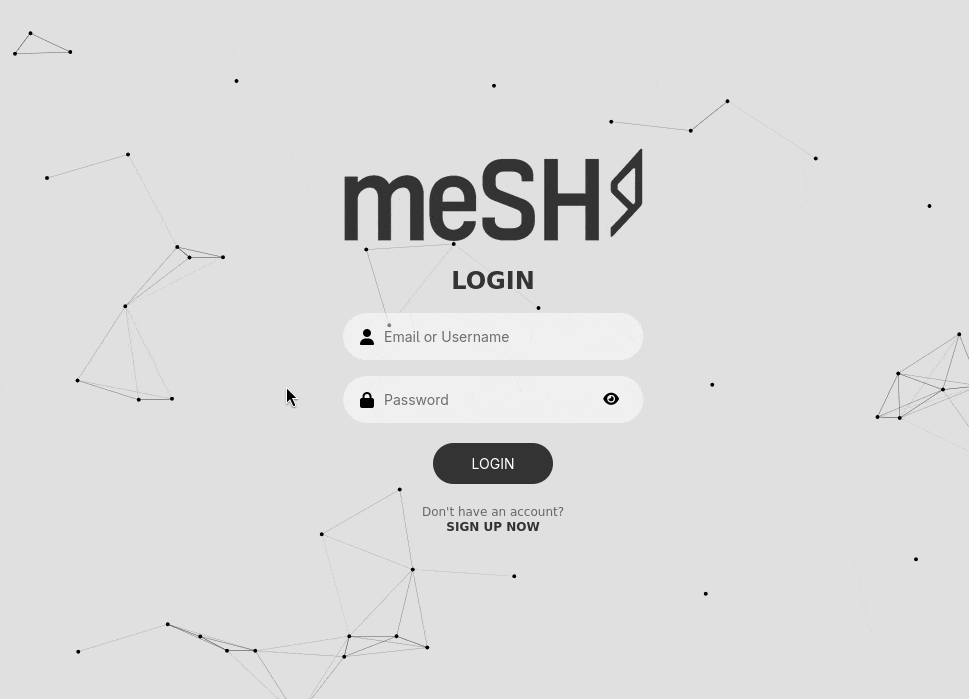> Web-Development Projects
meSH
meSH is a community-driven discussion platform where users can create, join, and interact in topic-based threads. It’s designed for open conversation, idea sharing, and collaborative discussions, with an interface that makes it easy to browse topics, reply to others, and keep track of ongoing conversations. Built with a focus on speed and simplicity